
根據外媒《9to5Google》的報導,Google 已宣佈 AAB 格式將在今年 8 月正式成為 Play Store 預設的安裝格式。
Google的說法是AAB 的檔案格式會更小、更不佔據手機容量,最多可減少15%,對於小空間手機來說比較友善。
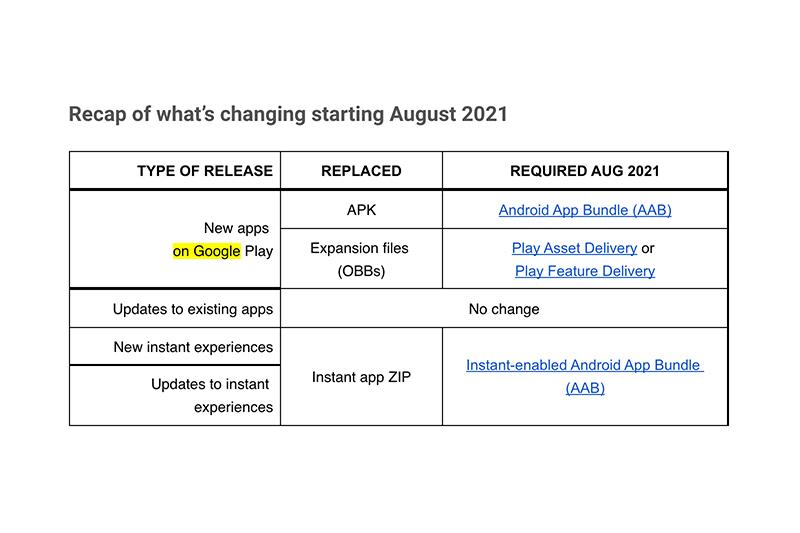
20210702 更新
根據Android 開發者部落格原文說法,2021/8 起 google play store 要求上架時只能用 aab 格式,軟體商還是可以另外自行發布 apk,用戶還是可以自行下載跟安裝,AAB也可以透過 buildtools 轉 apk,Google 沒有禁止用 apk 安裝。
Answers to some Android App Bundle FAQs
How much work is required to use an app bundle vs an APK?
For most apps, very little work is required to build an AAB instead of an APK. It’s mostly a matter of choosing a different option at build time and then testing as normal. The app bundle is an open source format supported by major build tools such as Android Studio, Gradle, Bazel, Buck, Cocos Creator, Unity, Unreal Engine, and other engines. Play Core Native and Play Core Java & Kotlin SDKs also make it easy to start using optional, advanced app bundle features, whatever your preferred coding environment.
Why aren’t expansion files (OBBs) supported with app bundles? Why should games use Play Asset Delivery?
APKs require separate files (OBBs) to serve additional resources to users. However, because OBBs are not signed and are stored in the app’s external storage, they’re not very secure. With Play Asset Delivery (PAD), games larger than 150MB can replace OBBs by publishing the entire game as a single app bundle on the Play Store. Beyond offering a smoother publishing process and flexible delivery modes, PAD carries benefits over the legacy expansion files: its delta patching of assets is optimized for large apps meaning updates require dramatically less device storage than OBBs. As a result, fast-follow drives higher install rate and store conversion rate. Finally, with ASTC now supported on ~80% of devices, texture compression format targeting lets you serve ASTC to devices that support it. You can target the widest range of Android devices while making efficient use of the available hardware and device storage.
If I use app bundles, can I still publish through multiple distribution channels/app stores?
Yes, there are multiple ways to achieve this. You can either use the same app signing key everywhere or use unique app signing keys for different channels, including a unique app signing key for Google Play. You can either build and sign artifacts for all distribution channels locally or you can download distribution APKs from Google Play for use on other channels. Distribution APKs downloaded from Google Play, either via the app bundle explorer in Play Console or via the Play Developer API, are signed with the same key used by Play App Signing.
I’m launching a new app. Can I decide what my app signing key is?
Yes, this option is available in the Play Console. When creating a new app, you can choose one of the options to provide the app signing key that Google uses. This allows you to keep a copy of your app signing key locally, for example to generate signed versions for distribution through other channels using the same key as the Play version. Soon, the Play Console will make releasing an app for the first time a little easier by giving you the ability to change your app signing key if you make a mistake, as long as you do it before you publish to an open track the first time.
When distributing apps on Google Play, how do I ensure my app is delivered to users the way I intend?
At any time, you can download and inspect artifacts from the Play Store, from the app bundle explorer in the Play Console, and via the Play Developer API to verify your app. In addition, code transparency for app bundles is a new, optional feature that can be used to inspect that code running on a device matches the code that was originally built and signed by the developer.
I have an app published on Google Play already. Can I start using Play App Signing without providing a copy of my existing app signing key?
To use Play App Signing today you have to provide a copy of your existing app signing key because Google Play needs a copy of it to sign and deliver updates to your existing users. This suits most developers, over 1M apps are using Play App Signing in production. Soon, we will add an additional option for existing apps to opt in to Play App Signing by performing a key upgrade. Choosing this option means Play App Signing can use a new, unique key for all new installs and their updates. However, for this to work, when you upload an app bundle, you also need to upload a legacy APK signed with your old key so that Google Play can continue to deliver updates to your existing users.
Can I ever change my app signing key?
Yes, some apps can request an app signing key upgrade for new installs in Play Console. Google Play will use your new key to sign new installs and app updates while using your legacy app signing key to sign updates for users who installed your app before the key upgrade. Soon, Play App Signing key upgrade will also add support for APK Signature Scheme v3 key rotation. This will make key upgrade a possible option for more apps and help apps signed with upgraded keys reach more users.

喜歡這篇文章的話,請幫這篇文章點個讚,或者到 雲爸的3C學園按個讚,快速得到最新的文章喔
有任何疑問,歡迎加入《3C問題互助團》社團這裡可以讓大家互相討論手機、電腦問題
不定時我也會在這邊舉辦抽獎,歡迎一起來聊聊

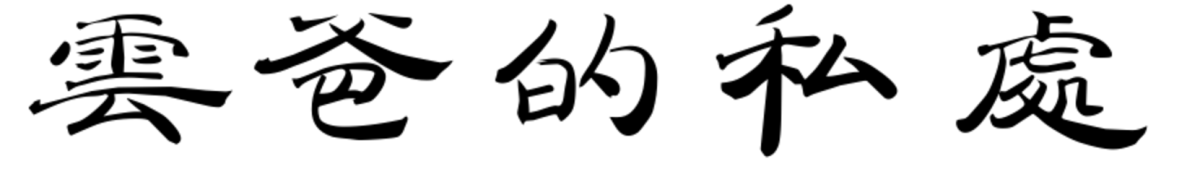
發佈留言