
一樣是好康,最近好康一籮筐
洛克人來了,六七年級生最懷念的電視遊樂器遊戲,由卡普空出品的洛克人,正式回歸PC平台,而且讓你免費下載來玩
|
|
|
洛克人《MegaMan 2.5D》PC 版免費下載
不過呢,這套全新《Mega Man 2.5D》並非卡普空官方推出,而是同人作品

由玩家歷經八年開發時間打造而成,遊戲內容更豐富完整,大家可以前往下載

官網介紹:http://petersjostrand.com/
作者FB: https://www.facebook.com/megaman25d/
不是復刻、不是移植,而是全新的2.5D玩法,非橫向卷軸式的移動戰鬥,新增XY軸概念讓你可以在遊戲空間90度轉向移動


遊戲概念非常新穎,完成度也非常高,甚至宣傳影片連動畫都製作了
這素人等級也太高了~
洛克人《MegaMan 2.5D》PC 版全新宣傳影片
怎麼玩呢? 請開始下載遊戲
檔案大小約543MB,請準備足夠空間後再下載
電腦環境需安裝 XNA Framework,若沒有請選擇安裝版
1. 先解壓縮下載後的檔案,並執行安裝
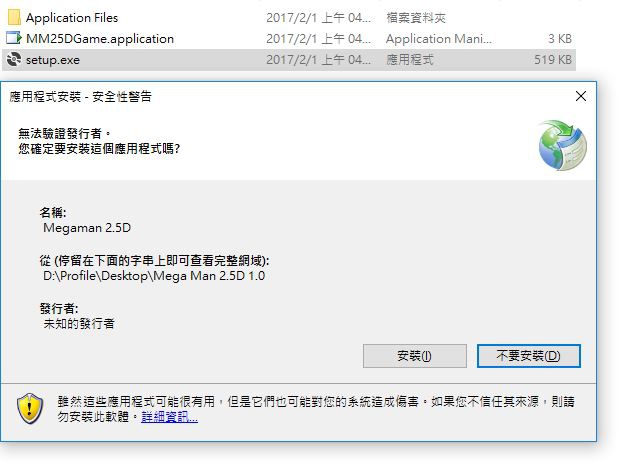
安裝完成後,桌面就會多一組圖示了
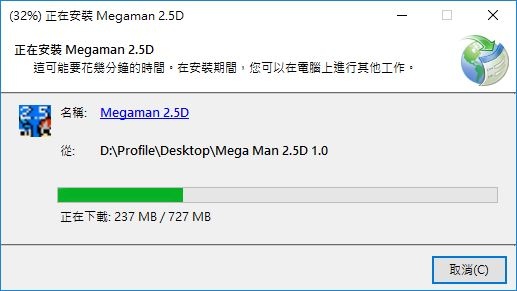
詳細安裝步驟請參閱以下內容(如果沒有正常安裝的話)
Things to try if the game doesn’t work (you can try and start the game after each step.)
1. Try the installer free version.
2. Install the XNA Framework (xnafx40_redist.msi) and .NET Framework (NDP462-KB3151802-Web.exe) located in the redist folder (only included in the installer free version).
3. Try uninstalling .NET Framework (Control Panel – Programs and Features – Look for Microsoft .NET Framework and choose uninstall) and then try reinstalling it again.
4. Delete the MM25DConfig.xml file located in the root of the game folder.
5. Edit the MM25DConfig.xml file in the root of the game folder and change the tag FullScreen from “false” to “true”.
6. Add an exception for MM25DGame.exe in your antivirus software or disable it completely.

喜歡這篇文章的話,請幫這篇文章點個讚,或者到 雲爸的3C學園按個讚,快速得到最新的文章喔
有任何疑問,歡迎加入《3C問題互助團》社團這裡可以讓大家互相討論手機、電腦問題
不定時我也會在這邊舉辦抽獎,歡迎一起來聊聊

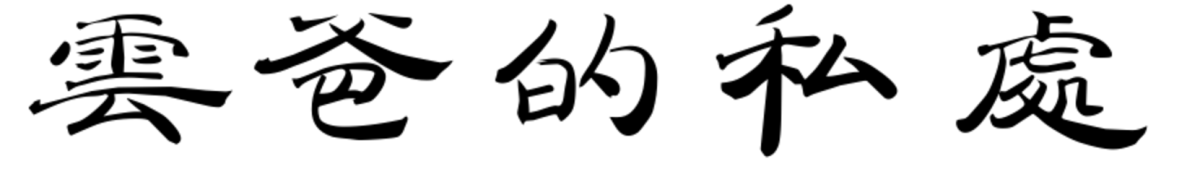
發佈留言